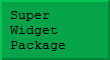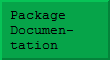What are code snippets?
The usual way to deliver new functionality to Mathematica, is using a package. However, I recently realised that it is possible to provide a one-line Import command that can be pasted into a notebook and executed directly. Each of these imports a small file from this website and executes it directly inside your copy of Mathematica. Of course, you may use the URL contained inside the Import command to download the source if you prefer (it is not encoded).
It goes without saying that you use these snippets entirely at your own risk! Backup any relevant files ahead of time!
Automatic package installer
This snippet performs a function that nearly everyone requires. It installs a package into your individual Mathematica user directory space. This avoids the need to fiddle unzipping the file and manoeuvring the contents to the correct folder. If you have installed a previous version of the package inside the installation tree, please remove that copy first ( you will need administrator privileges).
This snippet contains a GUI, so it doesn't need any further explanation here – simply copy and paste this line to an input cell in a notebook, and execute.
Import["http://www.dbaileyconsultancy.co.uk/code_snippets/autoinstall.m"];